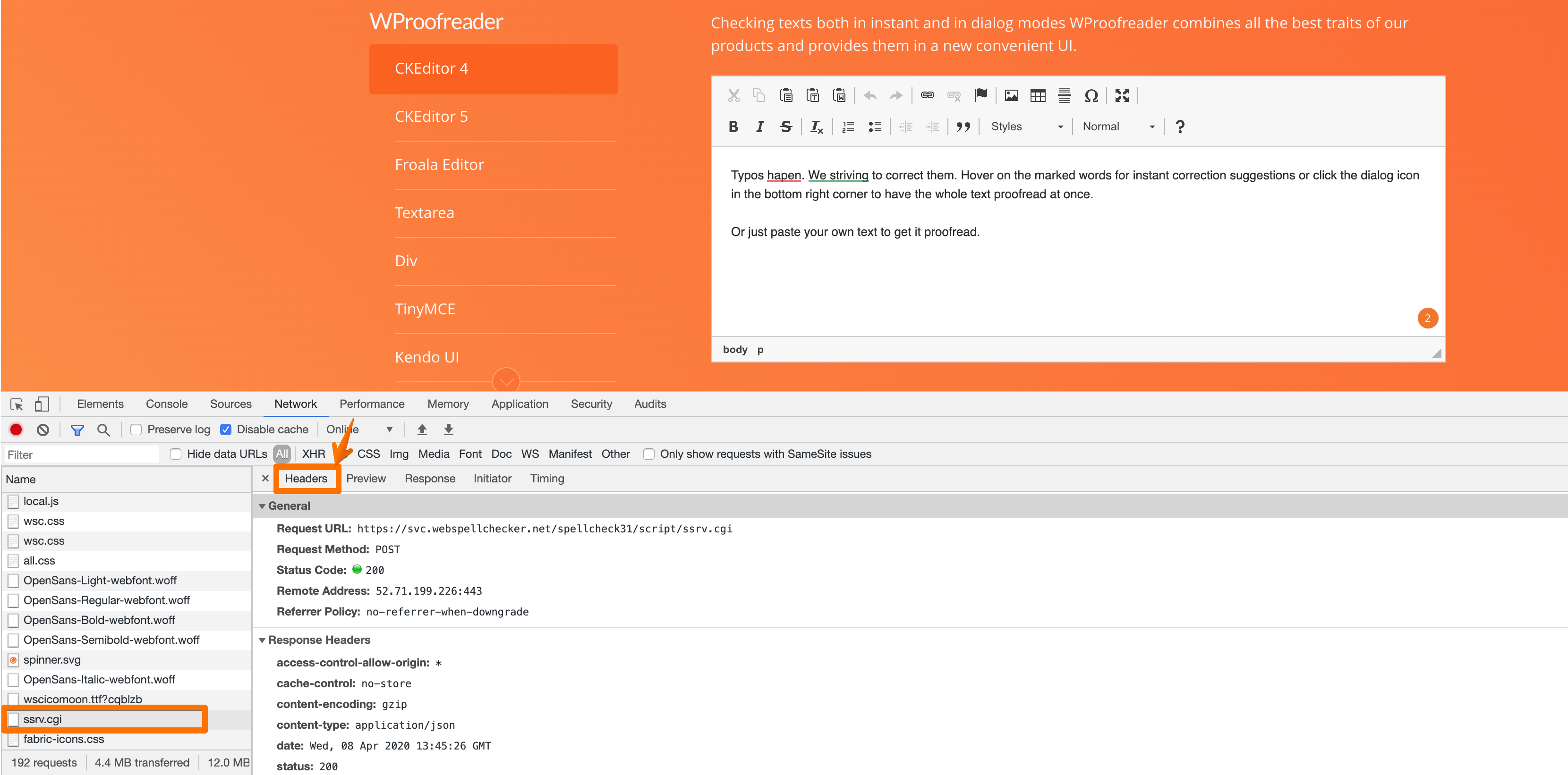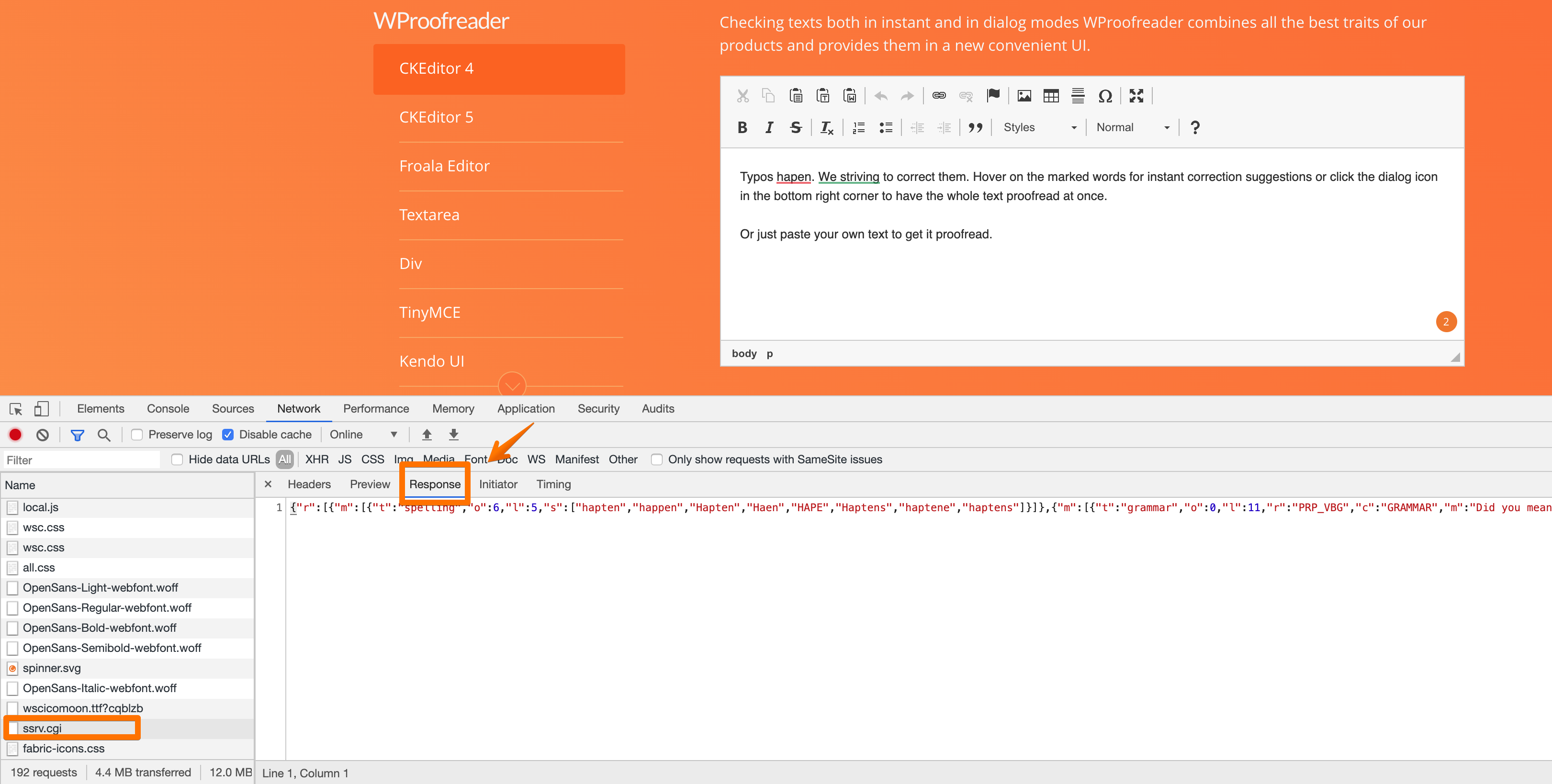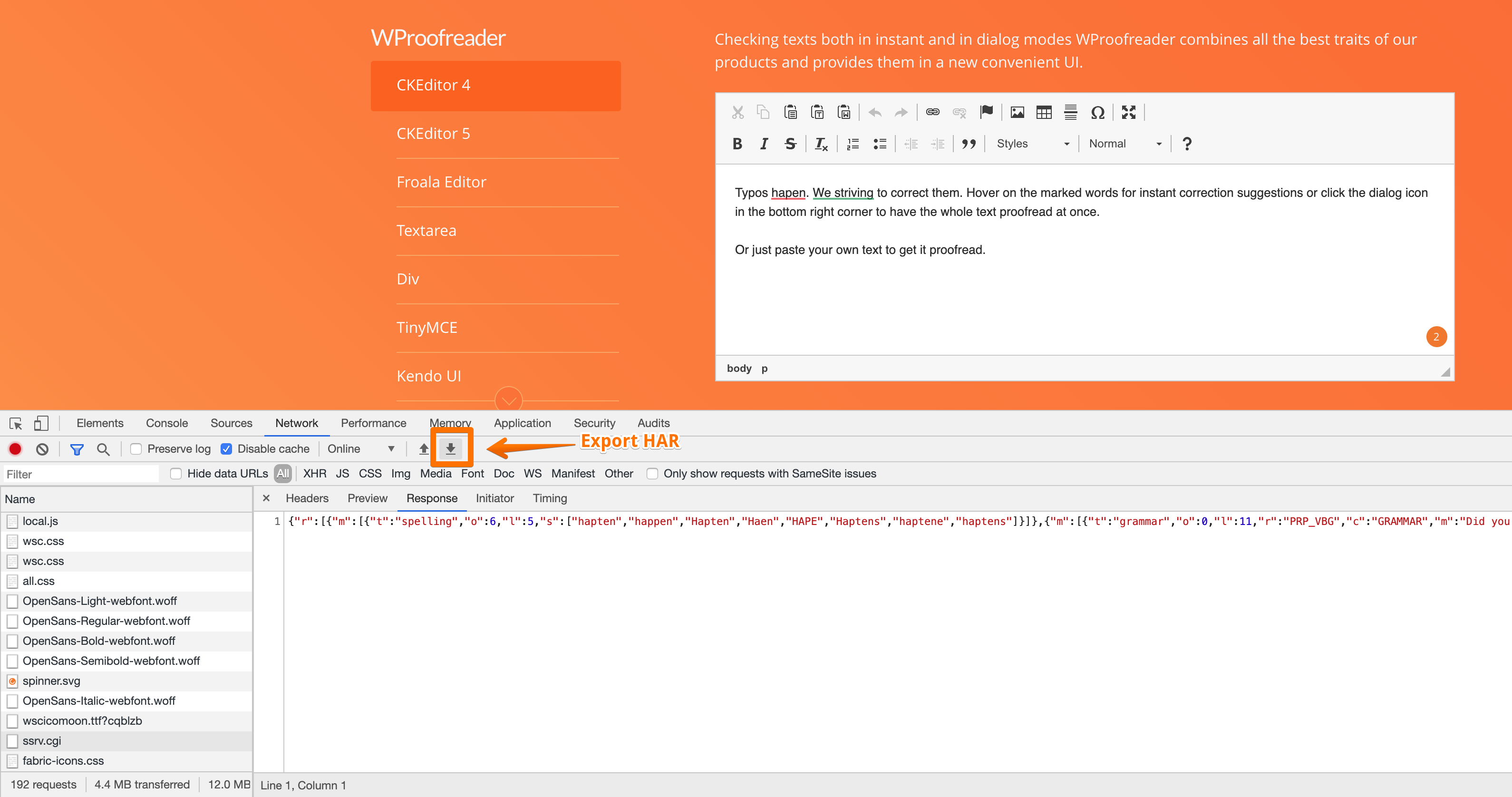This guide will help you to extract helpful information about errors from the browser console and network tabs. In this guide we will use the Chrome browser. You can do the same steps using your browser.
1. Open your web app or website which integrates the functionality of WebSpellChecker.
2. Open the Chrome DevTools. Refer to the official guide here.
3. Select Console tab.
4. Select Network tab and filter by requests to WebSpellChecker. Depending on the deployment option you selected, there might be a different entry points to WebSpellChecker: SSRV compont (ssrv.cgi) or AppServer.
- ssrv.cgi –> Headers
- ssrv.cgi –> Response
How to extract HAR file
To provide the support team with the full info about the failed request from your network tab, export it as HAR file.
- Select a failed request
- Click on Export HAR file
- Save the HAR file