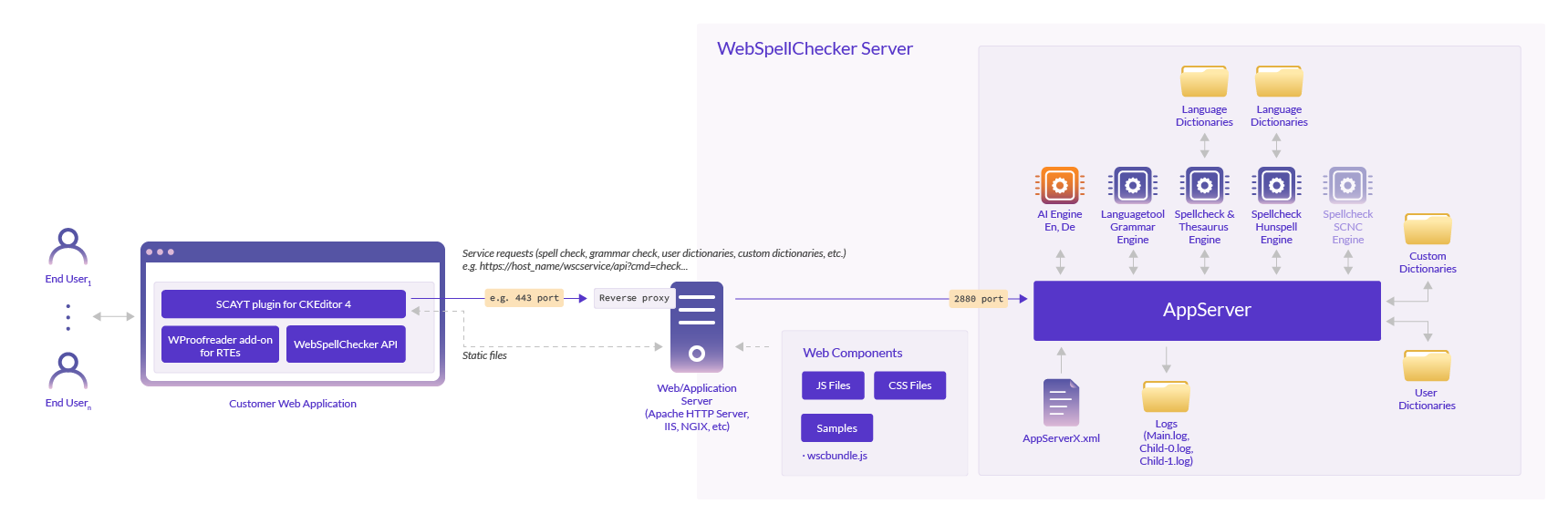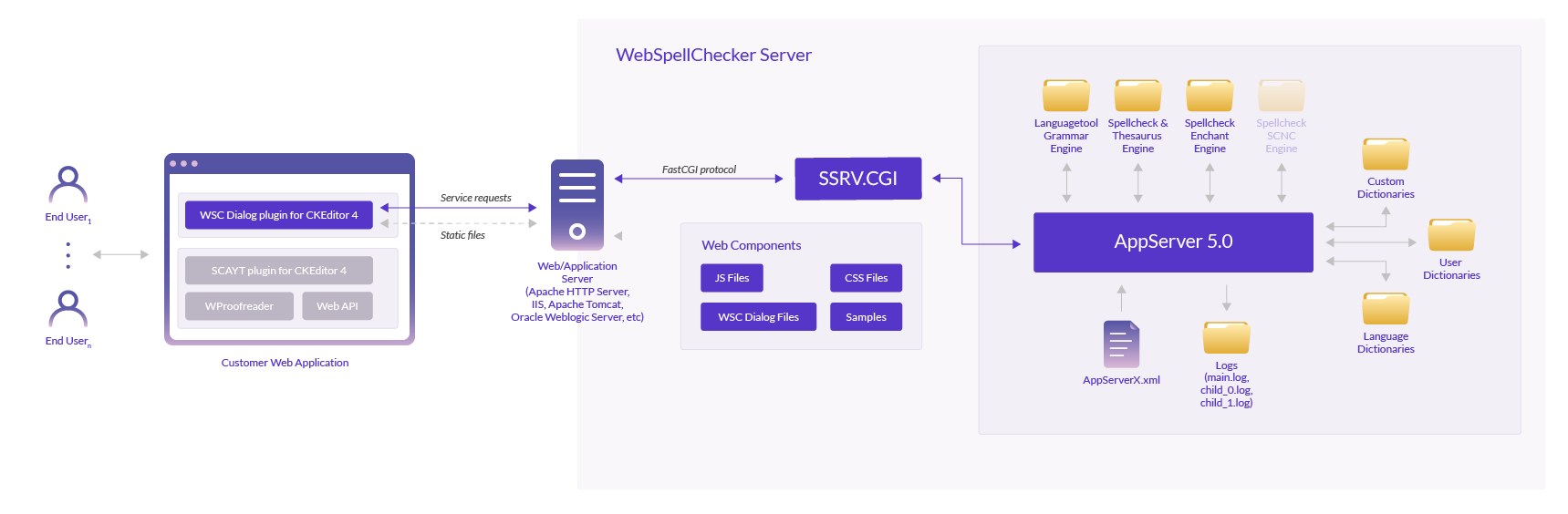WebSpellChecker Server is a web-based application. Thus, it requires a properly configured web server or java application server for static files (web content) processing. Check WebSpellChecker System Requirements to find more about the supported web or application server(s). The diagrams below illustrate three scenarios on how the server-based version of WebSpellChecker app communicates with the customer's web app. Administrator is an administrator of both WebSpellChecker application and a customer web application. Administrator can perform or manage the following actions: End User is a user of a customer web application. End user can perform the following actions (within the scope of the WebSpellChecker application functionality): FastCGI is a binary protocol for interfacing interactive programs with a web server. It is aimed at reducing the overhead associated with interfacing the web server and CGI programs, allowing a server to handle more web page requests at once. For proper work of the application components, the FastCGI module must be enabled for a chosen web server. Web/application server requests JavaScript, SpellChecker Dialog plugin and CSS files, then sends all requests with text for spelling and grammar checking to AppServer via FastCGI. Words from the input text are sent by web/application Server to AppServer for processing through a FastCGI component and returned with marked misspelling or grammar mistakes and defined corrections. Dictionaries combine a list of various types of dictionaries either shipped with the package or created during the application operation and use. There are three main categories of dictionaries available: AppServerX.xml is a configuration file which contains a list of settings for the WebSpellChecker application configuration. You can find a detailed description of all available parameters in the Configuring WebSpellChecker Server Parameters guide.Scenario A. Single entry point for service requests and static files via web server (default and recommended)
Scenario B. AppServer processes service requests directly via 2880 port and static files via web server (outdated)
Scenario C. A single entry point FastCGI proxies service requests before AppServer (outdated and deprecated)
Legend
Customer Web Application(s) where proofreading functionality is required and will be used. WebSpellChecker Server Application Web Components is a set of various static files (web content) that are required for the WebSpellChecker application functioning. All these files are shipped with the standard package and installed automatically. These are JavaScript, CSS, HTML files. AppServer 5.0 is an application server that is responsible for combining all the components of the system together to provide the multi-language proofreading functionality. Engines includes a list of integrated engines that are responsible for spelling and grammar checking, and thesaurus processes. These engines are shipped with the default installation package. Logs is a folder with log files that keeps a registry of events, processes, and messages that occur within the application.
Privacy Policy![]() | Terms of Service
| Terms of Service![]()
©2024 WebSpellChecker LLC. All Rights Reserved.