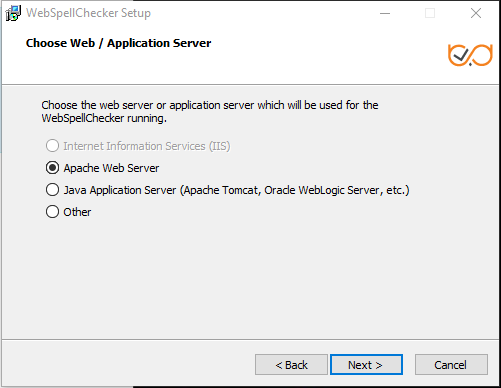Problem
During the installation of the Server package, the Internet Information Services (IIS) web server option is grayed out and cannot be selected.
Solution
The main reason why IIS might be grayed out and inactive during the installation is that IIS might be disabled on your Windows machine. To solve the issue:
- Check if IIS is enabled on your machine. If not, proceed with the defaults steps to enable it on your version of Windows.
- Once IIS web server is enabled, make sure it is started.
- Try to perform the installation again. IIS option should be active and available for selection.