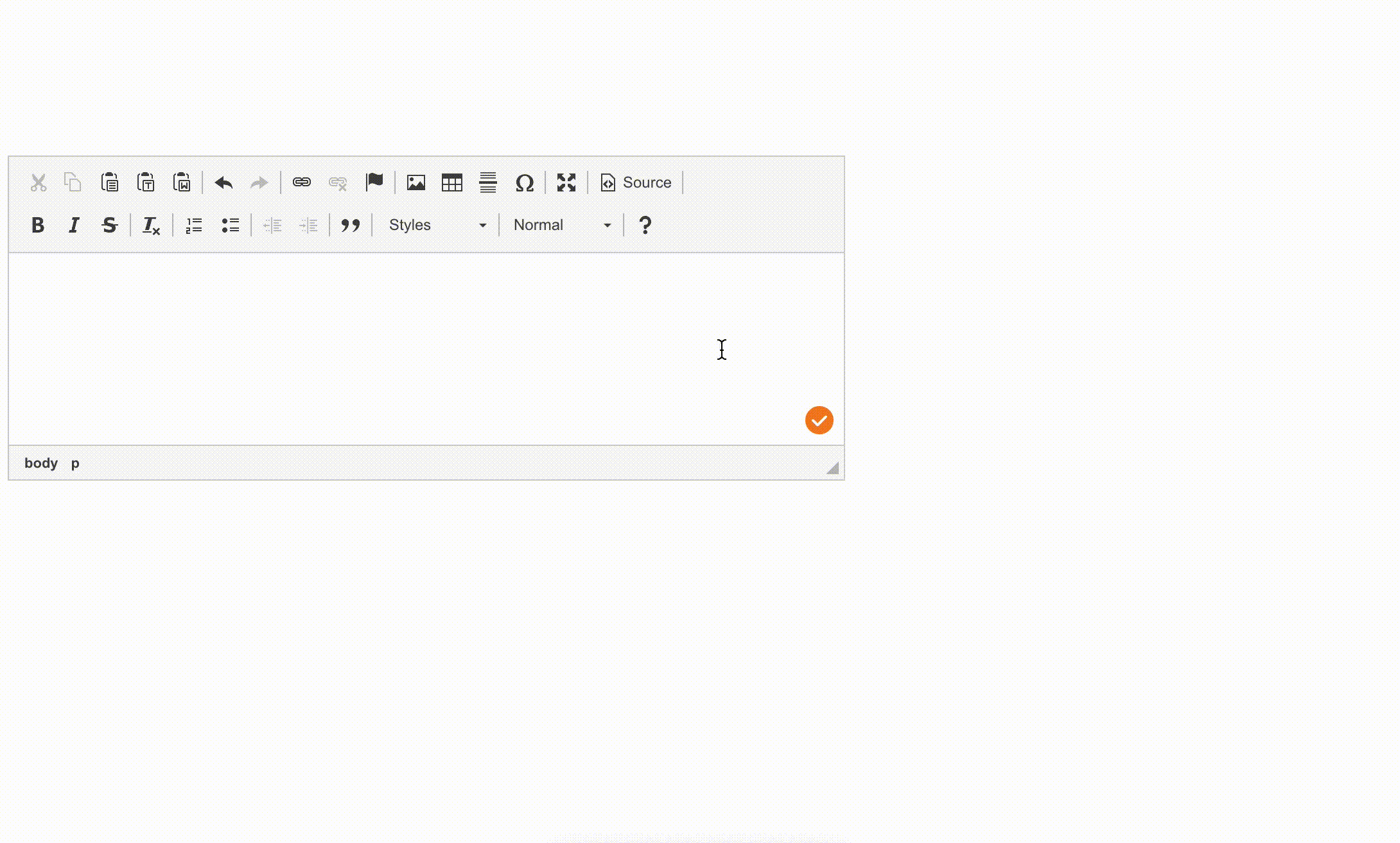Page History
| Table of Contents | ||
|---|---|---|
|
1. Overview
...
Autocorrect as you type functionality (beta) was released on Friday 13 Aug as a part of the WebSpellChecker v5.15.0 release. Autocorrect automatically makes or suggests corrections for common spelling mistakes while users are typing.
...
| Info |
|---|
At the moment, Autocorrect doesn't work in Google Docs. |
2. The autocorrect mechanism
The trigger action that starts autocorrection - the user types a word and presses space key or comma.
...
Some clients may want to have their own lists for autocorrection. This option is available for the Server clients only (the details are below in the article), Cloud customers may report the most common corrections and we will add them manually.
3. How the autocorrect works
The user is typing text and Autocorrect automatically makes or suggests corrections for common spelling mistakes like hte-the, havent-haven’t, isnt-isn’t.
...
Check how it works in the video below or play with demos here.
4. How to configure Autocorrect
Admins can disable autocorrect by default by adding autocorrect option set to false to WEBSPELLCHECKER_CONFIG. In this case end users still will have an option to enable autocorrect from UI of the Settings dialog.
...
This option as well as all other options for WProofreader are available in the WProofreader API options.
5. Instructions for managing autocorrect word pairs for Server customers
To manage the list of current word pairs for Autocorrect or add new pairs, please follow the steps below:
...