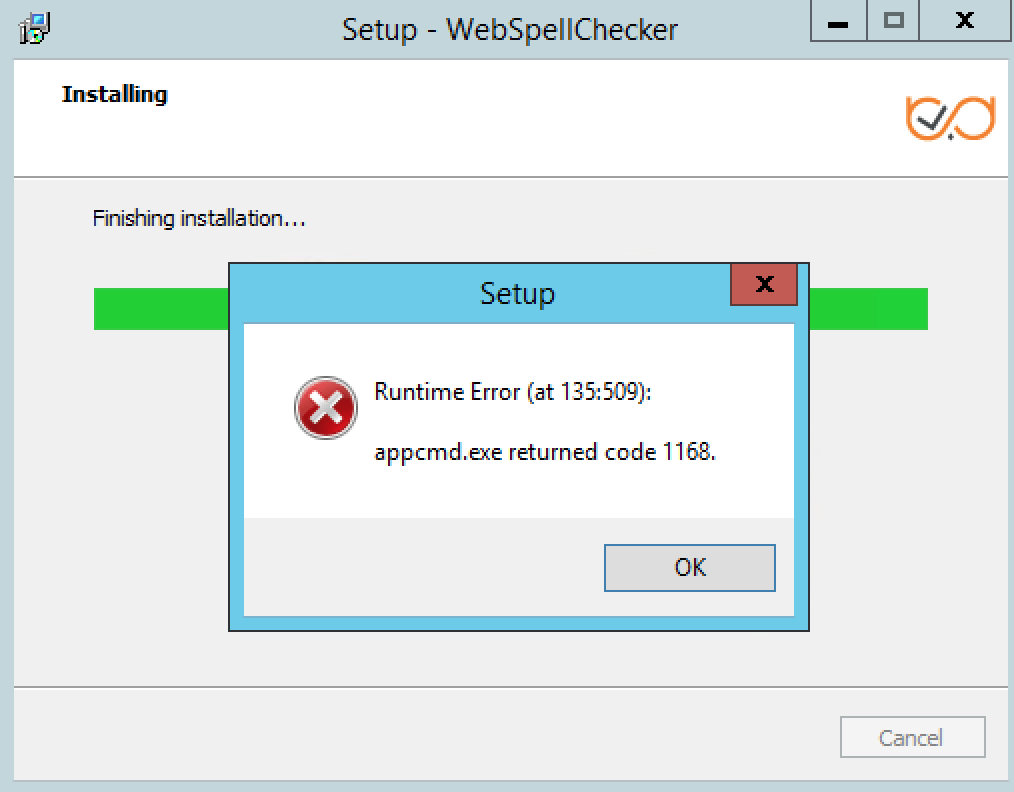Page History
...
During the installation of the WebSpellChecker Server 5.4.x package on Windows Server utilizing the IIS web server, the installation wizard fails with “Runtime Error (at 135:509): appcmd.exe returned code 3” or “Runtime Error (at 135:509): appcmd.exe returned code 1168”.
Solution
To fix the issue with a runtime error, you need to edit the web.config file (...\WebSpellChecker\WebComponents\WebInterface\script\) as in the example below:
| Code Block | ||||||
|---|---|---|---|---|---|---|
| ||||||
<?xml version="1.0" encoding="UTF-8"?>
<configuration>
<system.webServer>
<security>
<requestFiltering>
<requestLimits maxUrl="20480" maxQueryString="18432" />
</requestFiltering>
</security>
<handlers>
<add name="WscFastCgi" path="ssrv.*" verb="*" modules="FastCgiModule" scriptProcessor="C:\Program Files\WebSpellChecker\WebComponents\WebInterface\script\ssrv.exe" />
</handlers>
</system.webServer>
</configuration> |
...