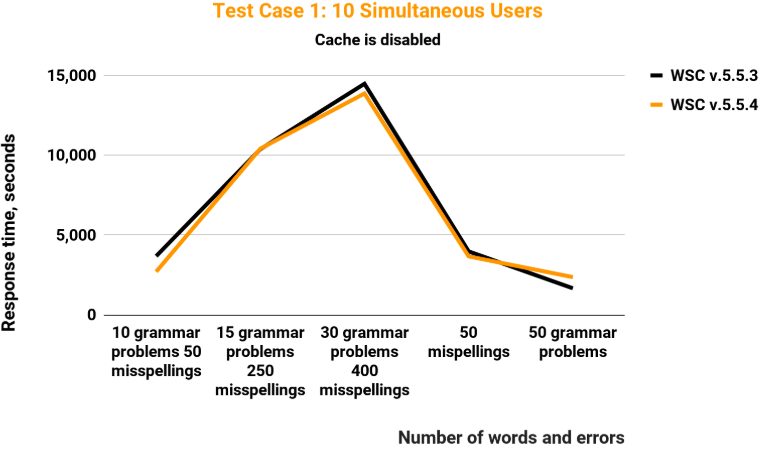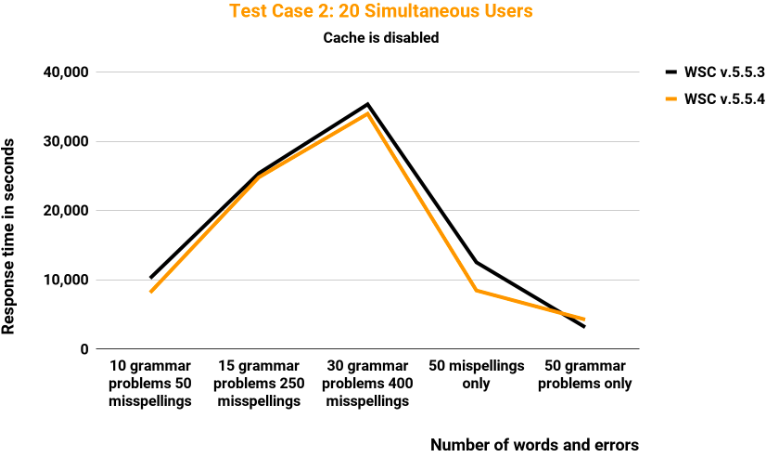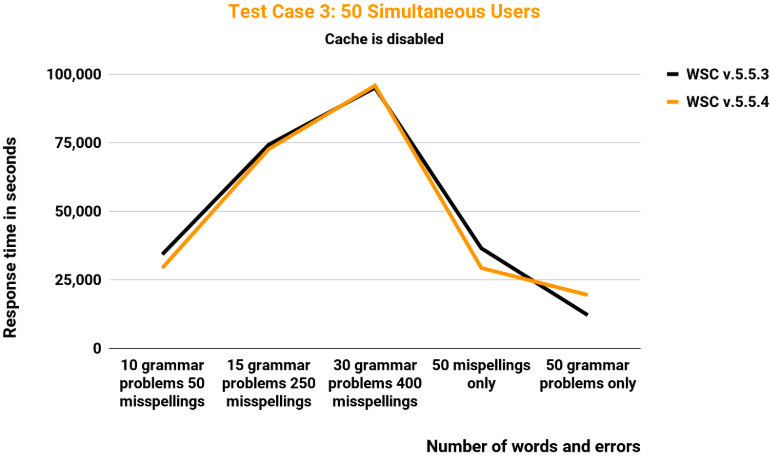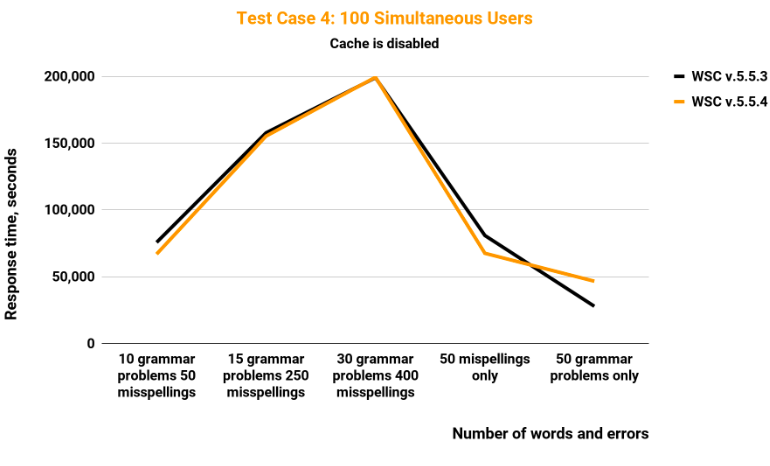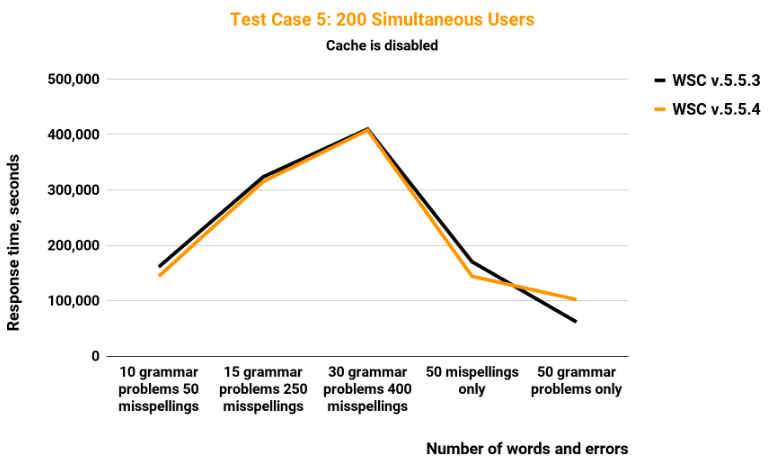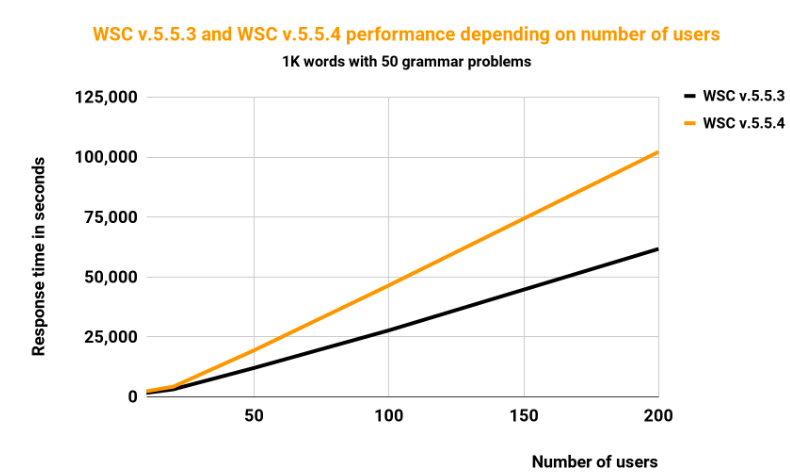Page History
...
- The average time for processing of 1K words containing words in mixed case and misspelled words only grows 15-25% in version 5.5.4 depending on the number of users compared with version 5.5.3,
- If users need to proofread 1K words containing only grammar problems, and there are no misspelled words in these sentences, it will take more time, namely 27,777 seconds in version 5.5.4x compared with 46,551 seconds in version 5.5.5x. For details, see section ...1K words with 50 grammar problems only depending on the number of users below.
| Note |
|---|
| Disabled cache setting, which can be specified as the value of the CacheSize parameter in AppServerX.xml file, is a standard scenario of WebSpellChecker setup. |
...
Chart below represents test results comparison for WSC v.5.3 and WSC v.5.4 and 10 simultaneous users with enabled disabled cache.
2nd Test Case for 20 Simultaneous Users
...
Chart below represents test result comparison for WSC v.5.3 and WSC v.5.4 and 20 simultaneous users with enabled disabled cache.
3rd Test Case for 50 Simultaneous Users
...
Chart below represents test result comparison for WSC v.5.3 and WSC v.5.4 and 50 simultaneous users with enabled disabled cache.
4th Test Case for 100 Simultaneous Users
...
Chart below represents test result comparison for WSC v.5.3 and WSC v.5.4 and 100 simultaneous users with enabled disabled cache.
5th Test Case for 200 Simultaneous Users
...
Chart below represents test result comparison for WSC v.5.3 and WSC v.5.4 and 200 simultaneous users with disabled cache.
1K words (6K chars) with 10 grammar problems 50 misspellings depending on the number of users
| Number of users | WSC 5.5.3, response in seconds | WSC 5.5.4, 10 tokens, response in seconds |
|---|---|---|
| 10 | 3,680 | 2,706 |
| 20 | 10,229 | 8,155 |
| 50 | 34,262 | 29,289 |
| 100 | 75,619 | 66,855 |
| 200 | 160,952 | 144,106 |
...
| Number of users | WSC 5.5.3, response in seconds | WSC 5.5.4, 10 tokens, response in seconds |
|---|---|---|
| 10 | 10,378 | 10,412 |
| 20 | 25,387 | 24,795 |
| 50 | 74,255 | 72,647 |
| 100 | 157,668 | 155,222 |
| 200 | 323,478 | 314,992 |
...
| Number of users | WSC 5.5.3, response in seconds | WSC 5.5.4, 10 tokens, response in seconds |
|---|---|---|
| 10 | 14,478 | 13,869 |
| 20 | 35,331 | 33,962 |
| 50 | 95,067 | 95,850 |
| 100 | 198,941 | 199,314 |
| 200 | 409,702 | 407,870 |
...
| Number of users | WSC 5.5.3, response in seconds | WSC 5.5.4, 10 tokens, response in seconds |
|---|---|---|
| 10 | 3,976 | 3,666 |
| 20 | 12,521 | 8,456 |
| 50 | 36,474 | 29,277 |
| 100 | 80,780 | 67,456 |
| 200 | 170,428 | 144,126 |
...
| Number of users | WSC 5.5.3, response in seconds | WSC 5.5.4, 10 tokens, response in seconds |
|---|---|---|
| 10 | 1,668 | 2,367 |
| 20 | 3,160 | 4,261 |
| 50 | 12,094 | 19,454 |
| 100 | 27,777 | 46,551 |
| 200 | 61,754 | 102,238 |
Chart below represents test result comparison for WSC v.5.3 and WSC v.5.4 for different number of users in 50 grammar problems scenario.
Recommendations
Here are the outcomes and aftermath as well as our advice on hardware and software requirements and notes on performance issues which users may encounter:
- General performance of our spell check engine has increased, but grammar engine performance is not as high as expected. For details, see the charts showing test results depending on the number of users. For example, 1K words (6K chars) with 15 grammar problems 250 misspellings and other graphs in this section.
- 1 m5 instance can process 150-200 simultaneous users, or simultaneous threads, without any issues, but when the number of users increases to 200+, it entails 100% CPU load and a significant increase of response time. Our recommendation for he case when more users are added and CPU load constantly reaches 100% on the machine:
- upgrade instance type and add more CPUs to it;
- add one more machine to distribute the traffic (requests) between two or more machines, for example, using Load Balancer.
When cache is enabled, tests run much faster, and the results are almost identical for different cases due to the processed texts are the same. This case needs refinement of the text uniqueness or some text randomising for each request being sent. Our recommendation for this case is the following: specify the desired value of the CacheSize parameter in AppServerX.xml file to increase the speed of requests processing.